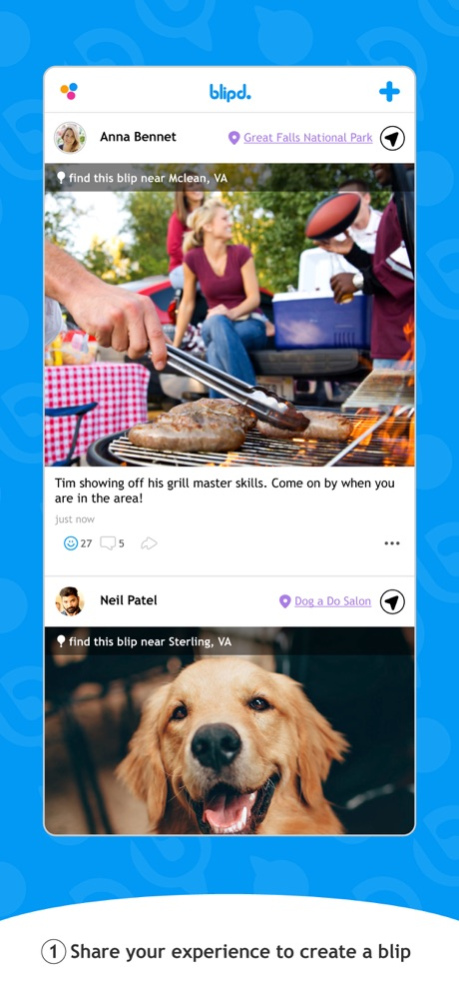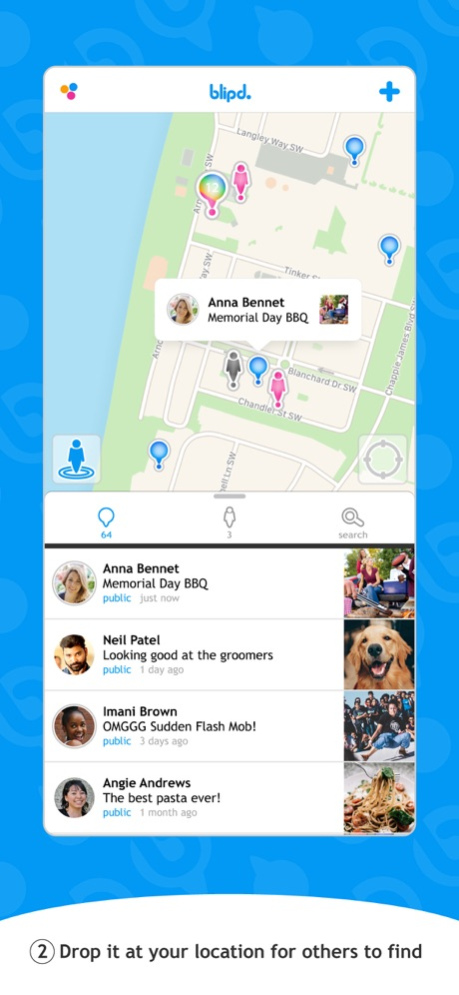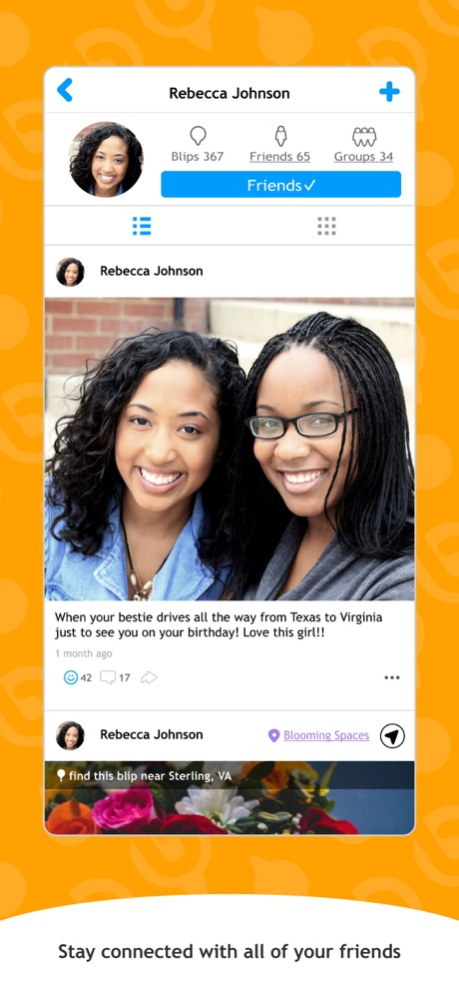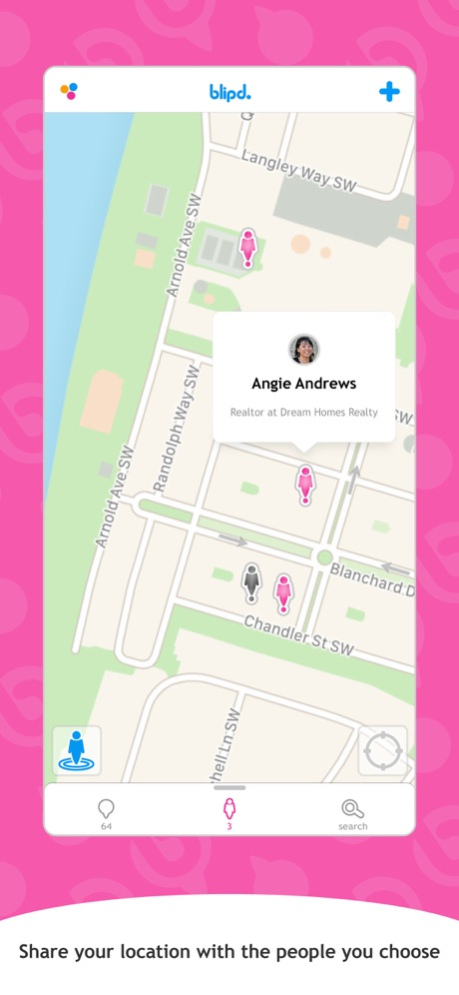Blipd 2.1.0
Continue to app
Free Version
Publisher Description
Friends can share their location with each other in real time. Easily find each other in a crowded venue, in the city, or in your neighborhood.
Share your experiences by placing blips everywhere you go. Discover nearby blips from friends, neighbors, and local groups as you move close to them.
Once you try Blipd, you’ll find ways to use it every day. It’s a great way to share your experiences. Blip about your:
- favorite restaurants
- live music performances
- hiking or biking trails you love
- shopping excursions
- amusement parks visits
- family vacations
- sporting events
Choose whether your blips are public or for your friends’ eyes only. You can even create your own private groups.
Fully capable profile pages, no ads, independent from Facebook and Instagram. Never miss important posts in your feed!
For more, see the Blipd FAQ at www.blipd.com
What people are saying about Blipd:
“Blipd is so much better and more useful than the other social networking apps I’ve been using!” – Francis P. , Alexandria VA
“My friends and I love that Blipd gives us the option to share everything just with each other.” – Alani J. , Allentown PA
“It’s cool to see who is nearby and what they are doing!” - Denise G. , Tampa FL
Aug 19, 2021
Version 2.1.0
• Mark your location to quickly save it and create the blip for it later when you have time.
• Improved notifications.
• Improved map adjustments.
• Swipe forward and backwards through blips and posts.
• Tile view of posts as well as listed view.
• Sort blips either by newest or by nearest.
About Blipd
Blipd is a free app for iOS published in the Chat & Instant Messaging list of apps, part of Communications.
The company that develops Blipd is Blipd, LLC. The latest version released by its developer is 2.1.0.
To install Blipd on your iOS device, just click the green Continue To App button above to start the installation process. The app is listed on our website since 2021-08-19 and was downloaded 5 times. We have already checked if the download link is safe, however for your own protection we recommend that you scan the downloaded app with your antivirus. Your antivirus may detect the Blipd as malware if the download link is broken.
How to install Blipd on your iOS device:
- Click on the Continue To App button on our website. This will redirect you to the App Store.
- Once the Blipd is shown in the iTunes listing of your iOS device, you can start its download and installation. Tap on the GET button to the right of the app to start downloading it.
- If you are not logged-in the iOS appstore app, you'll be prompted for your your Apple ID and/or password.
- After Blipd is downloaded, you'll see an INSTALL button to the right. Tap on it to start the actual installation of the iOS app.
- Once installation is finished you can tap on the OPEN button to start it. Its icon will also be added to your device home screen.